Hello there, a warm welcome to our complete review on Grammarly. Are you a blogger? If Yes, did you ever felt worried, when your post’s content is not understandable to others? It might be a Yes from you because many bloggers out there are suffering the same problem and are affecting their blog badly. You may be thinking, How it could affect your blog? Let’s take a look at a complete review on Grammarly the best tool for this problems.

How Can Grammar & Spelling Mistakes Affect Your Blog?
Every Blogger’s dream is to see their posts reach first on search results but we can’t just publish a post and make it reach the first on search engines. To reach the top of search results, our blog posts must include the original and descriptive content according to the topic of the post. Google and other search engines show results which describes the topic accurately, for example: When we search about a personality, most probably Wikipedia’s web page will be the first because Wikipedia describes all the details of the desired personality. This is the strategy to reach the first on search engines but search engines must understand what is the content of the post and it requires good quality content without grammar and spelling mistakes.
These kinds of mistakes can affect your blog from attaining better search presence. So to sort out this thing which we all bloggers hate, I am going to introduce you Grammarly – a tool to auto-correct grammar and spelling mistakes to make conversations and content writing more better. Now, we can check out some features of Grammarly.
What Is Grammarly? How Does It Become Useful To Bloggers

Grammarly is a search engine extension which is mainly focused to enhance conversation quality for business customer services. However, Grammarly can be used for content writing as it will auto-correct a grammar or spelling mistake in lightning speed. Grammarly also corrects symbol missing issues, for example, Lets to Let’s. These features will make a blog content understandable and more interesting to read.
Features of Grammarly
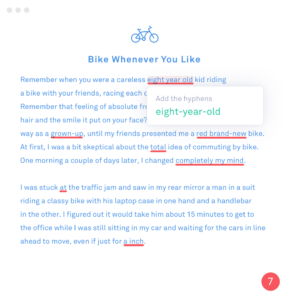
- Grammar Correction: Will correct grammar mistakes and convert a sentence into a meaningful one.
- Spelling Correction: Will correct spelling mistakes and symbol missing issues.
- Keyword Analyzing: Will make a content search engine friendly.
- Enhancing Conversation Quality: Will make conversations with clients more effectively.
How Does It Help Bloggers
As I said earlier, every blogger has a dream to see their posts reach first on search results. When writing a post, you might not seek the minuscule mistakes in it and it will make the content lack in being search engine friendly. Grammar mistakes and spelling mistakes in a blog post will make a visitor click back and scroll on for another post even the post might not appear in search results.
If you have Grammarly installed as your browser extension, you can write your blog post easily without any mistakes. So Grammarly sounds good, right? Yes, it’s one of the best tools which are useful for bloggers. I am a blogger and I am recommending you to use this extension in your browser, I guarantee you could attain more growth from your blog.
Algorithm of Grammarly
So How Grammarly works? Grammarly uses an algorithm for finding mistakes of text in Edit Box element. Edit Box is the layout we use to write our post, comment, send a message and every space we type in a web page. Grammarly will analyze each and every word in the Edit Box layout and correct it for you. I hope you understood How Grammarly works. Add Grammerly Extension To Your Browser Now, Click Here.
Top Grammarly Alternatives
Once again, I am recommending you to add Grammarly extension to your browser. Wishing a Good Luck on your blogging journey, use Grammarly and publish quality and descriptive content on your blog. Let’s make Blogging better. See ya in our next post, Thank You.

Thank You for such a nice article. I am using this extension and now it’s very to write blog posts. Waiting for your next article 🙂
Happy To Hear. We would definitely be writing such articles.
Hope you have a nice time. I would daily hope for something new from you.
Thank You Vedefrahm. Feel free to come again. Stay Tuned! 🙂
Wow. It’s really a great article and worth reading. Let me share with this my pals.
Thank You Jass Wong Mu Zhang. Glad that you shared it. Come again 🙂
Great article. Enjoyed reading it.
Thank You So Much Lori. Glad that you liked it 🙂
hi nice one
Thank You for your good response 🙂
Nice article i would share it with my friends for sure.
Thank You So Much Jessebabbidge. Glad that you shared it with your friends 🙂 Stay Tuned!
Have heard of this tool but after reading this post i loved it.
Oh that’s good. Hope you found this tool useful. Thank You So Much 🙂
Wow, nice post. I started using Grammarly after reading this post and its really helpfull.
Thank You Ben… Glad that you liked it.
Why is this basic? Buy, sign, learn something).
We cover everything related to blogging and will try to deliver ‘the best’ content for the passionate bloggers. 🙂
Mufeed, Thanku for sharing this article.
Hai, thanks. Keep posting posts like this.
Humm, pretty helpful. Thanku for sharing.
Thanks for such a great article.